Works with Google Drive
You can upload files from your PC or Google Drive.
Instruction Manual
We have a simple tutorial guide which explains the features of the software extension and what each button inside the extension does. Read our tutorial and welcome guide on how to use the extension to the fullest.
Sponsored Link:
Any operating system works
This addons works on all computers - the operating system you use doesn't matter.
Free! Easily manage and present your tabs vertically.
Features:
Install and open.
- After installing the extension. You click on the icon and can show your tabs in a vertical format.
The most common way to display tabs is horizontally, but there are other options.
Benefits of showing tabs vertically:
Visually separates groups of items on the page (e.g., "Products" vs "Support")
Makes it easier for users to scan through sections or lists when there are a lot of items
It's easier for users to focus on one section at a time
Disadvantages of showing tabs vertically:
Takes up more vertical space than horizontal tabs
Tutorial:
- Install the Extension
-
After installing the extension, click on the icon
 on the toolbar.
on the toolbar.
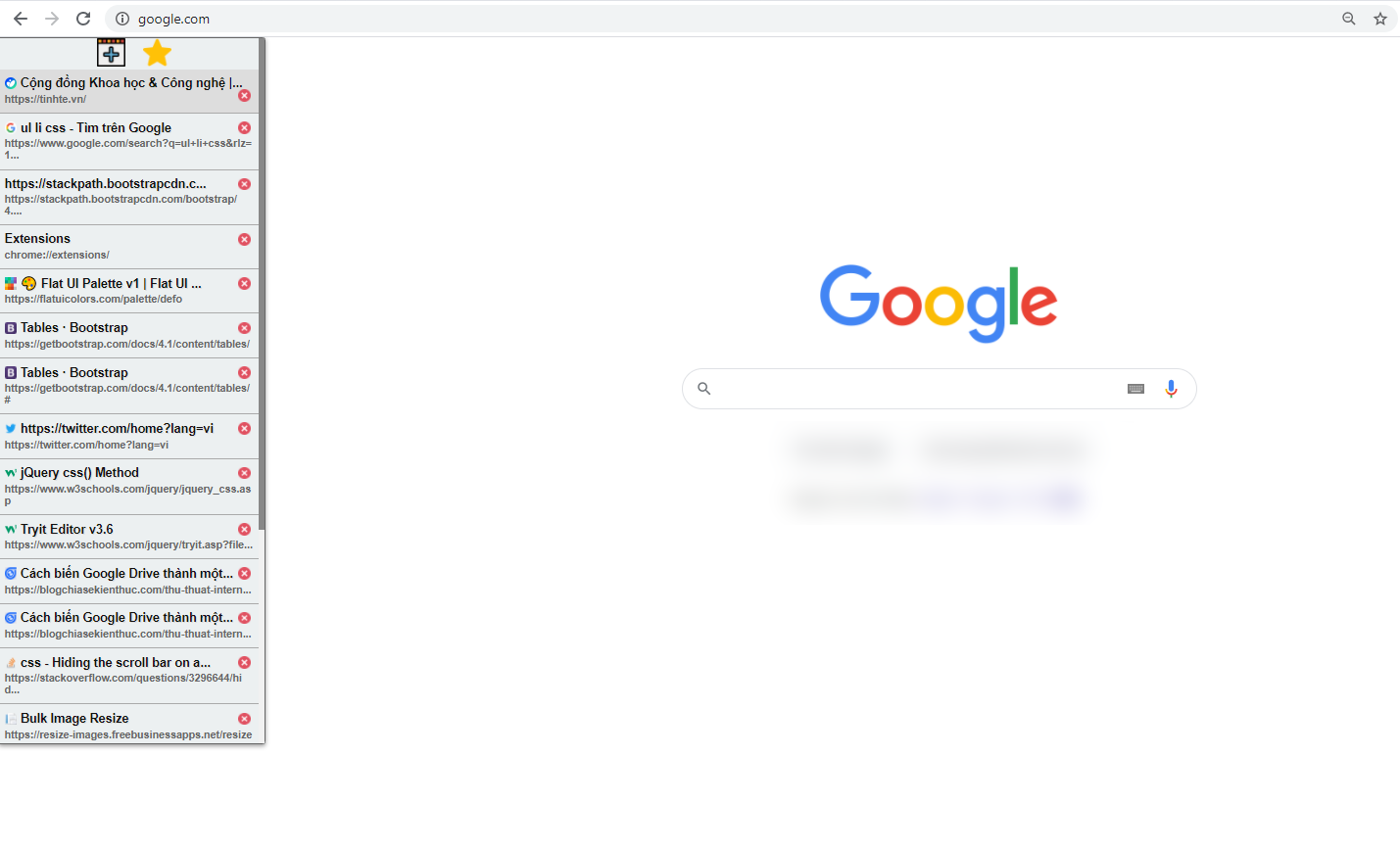
Sponsored Link: